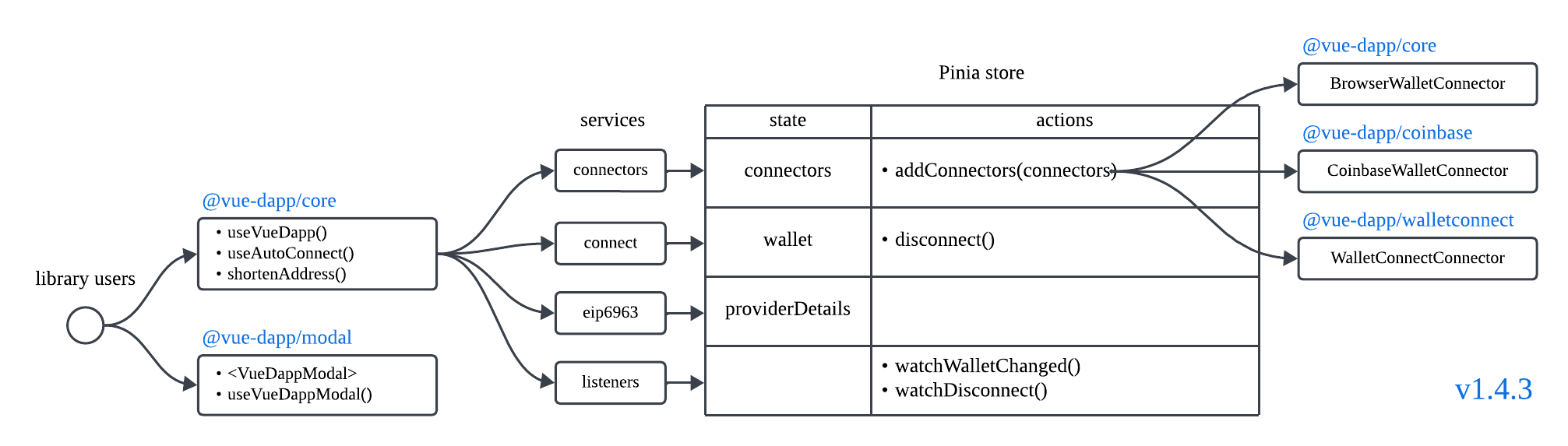Overview
Wallet & isConnected
These two states will be frequently used in development.
The isConnected is a computed, and the wallet is a readonly reactive.
The types are defined here.
const { isConnected, wallet } = useVueDapp()
if(isConnected.value) {
console.log(wallet.status) // 'idle' | 'connecting' | 'connected'
console.log(wallet.error)
console.log(wallet.connectorName)
console.log(wallet.provider)
console.log(wallet.connector)
console.log(wallet.address)
console.log(wallet.chainId)
console.log(wallet.providerInfo) // EIP6963ProviderInfo | null
console.log(wallet.providerTarget) // 'window.ethereum' | 'rdns' | null
}
The wallet comprises 9 properties, each of which can be obtained from the useVueDapp as a computed.
const { error, chainId } = useVueDapp()
console.log(error.value)
console.log(chainId.value)
Connect
The following explanation can help you better understand how <VueDappModal> connects to the wallet.
(If you're using <VueDappModal>, the following code snippet may not be necessary as <VueDappModal> handles this functionality for you. )
const { connectTo } = useVueDapp()
You can connect to a specific connector as follows:
connectTo("BrowserWallet", options)
connectTo("WalletConnect", undefined)
connectTo("CoinbaseWallet", undefined)
When connecting to a browser wallet, you have the option to use the RDNS specified in EIP-6963 for connection, or use the traditional window.ethereum.
export enum RdnsEnum {
'rabby' = 'io.rabby',
'metamask' = 'io.metamask',
'brave' = 'com.brave.wallet',
'coinbase' = 'com.coinbase.wallet',
'bitget' = 'com.bitget.web3wallet',
}
export type RDNS = string
When a dapp is opened in a browser with wallet extensions installed, the provider can be obtained according to the EIP-6963. However, when the dapp is opened within a dapp browser built into a mobile wallet app, window.ethereum is used to obtain the provider.
connectTo("BrowserWallet", {
target: "rdns",
rdns: RdnsEnum.rabby
})
connectTo("BrowserWallet", {
target: "window.ethereum",
})
Listeners
You have two ways to listen to wallet events. If you want to directly listen to EIP-1193 events, you can use the following functions. However, please note that these 3 functions are preferably called once in an app. If called a second time, they will overwrite the previous callback.
const { onDisconnect, onAccountsChanged, onChainChanged } = useVueDapp()
function onDisconnect(callback: (...args: any[]) => void): void
function onAccountsChanged(callback: (accounts: string[]) => void): void
function onChainChanged(callback: (chainId: number) => void): void
If you need to call them in multiple components like Vue.js watch and automatically clean up after the component is unmounted, you can use the following functions:
const {
watchConnected,
watchAddressChanged,
watchChainIdChanged,
watchAddressChainIdChanged,
watchWalletChanged,
watchDisconnect,
} = useVueDapp()
The most commonly used one is watchWalletChanged. This listener triggers when the wallet connects, the address changes, or the network changes.
If immediate is set to true, assuming the wallet is already connected on other pages, it will still execute your program when the component is mounted. For example, if the user has connected on the homepage, when they navigate to other pages, certain programs need to be executed immediately. If immediate is not used, switching to another page will not trigger the event because the wallet was already connected on the previous page.
watchWalletChanged(() => {
// exec...
})
watchWalletChanged(() => {
// exec...
}, {
immediate: true
})
The prerequisite for the above usage is that you place the listeners at the router-level components (pages/, views/). If you place them in root components (e.g., app.vue, App.vue), you don't need immediate to ensure your program runs when the user connects. This is because when the root component is loaded, the user's wallet will definitely transition from idle to connected, avoiding the scenario where the status is already connected when the component is loaded.